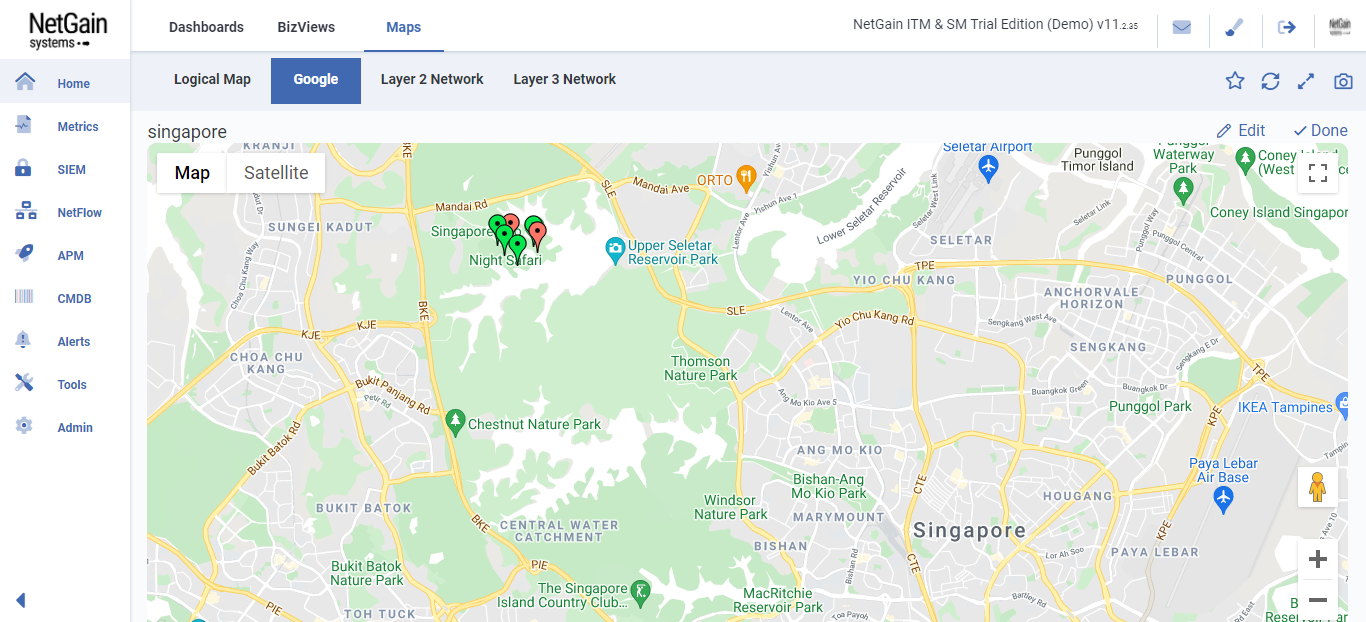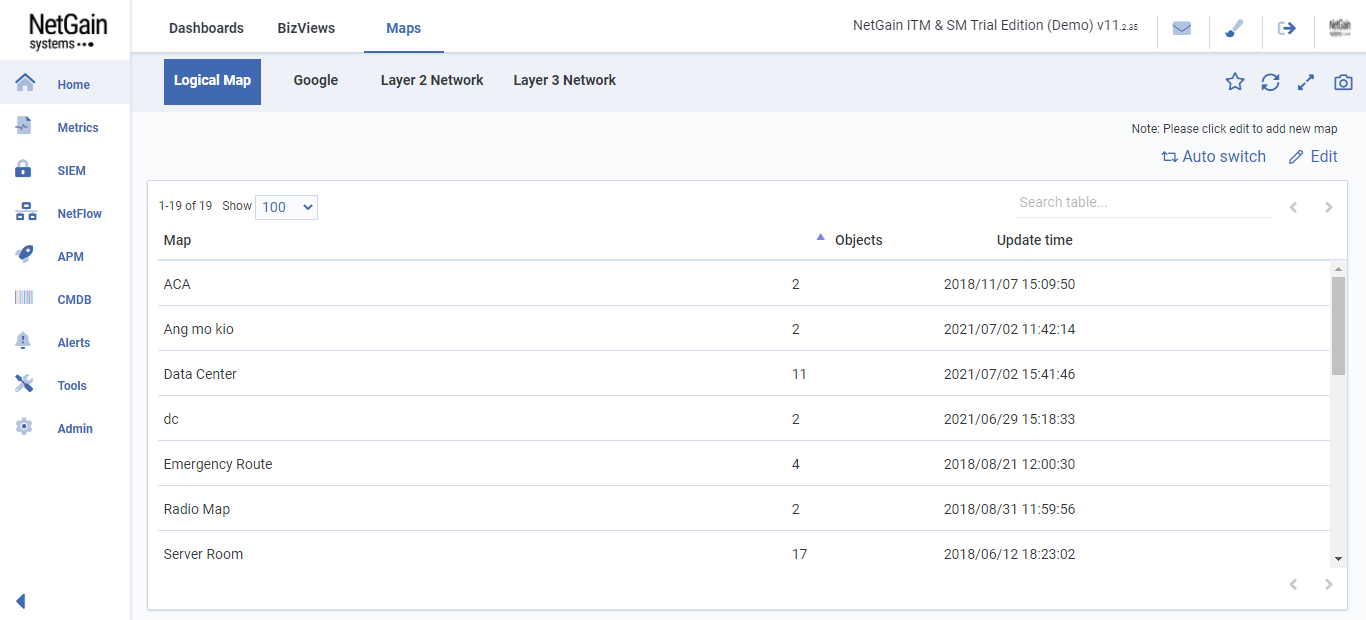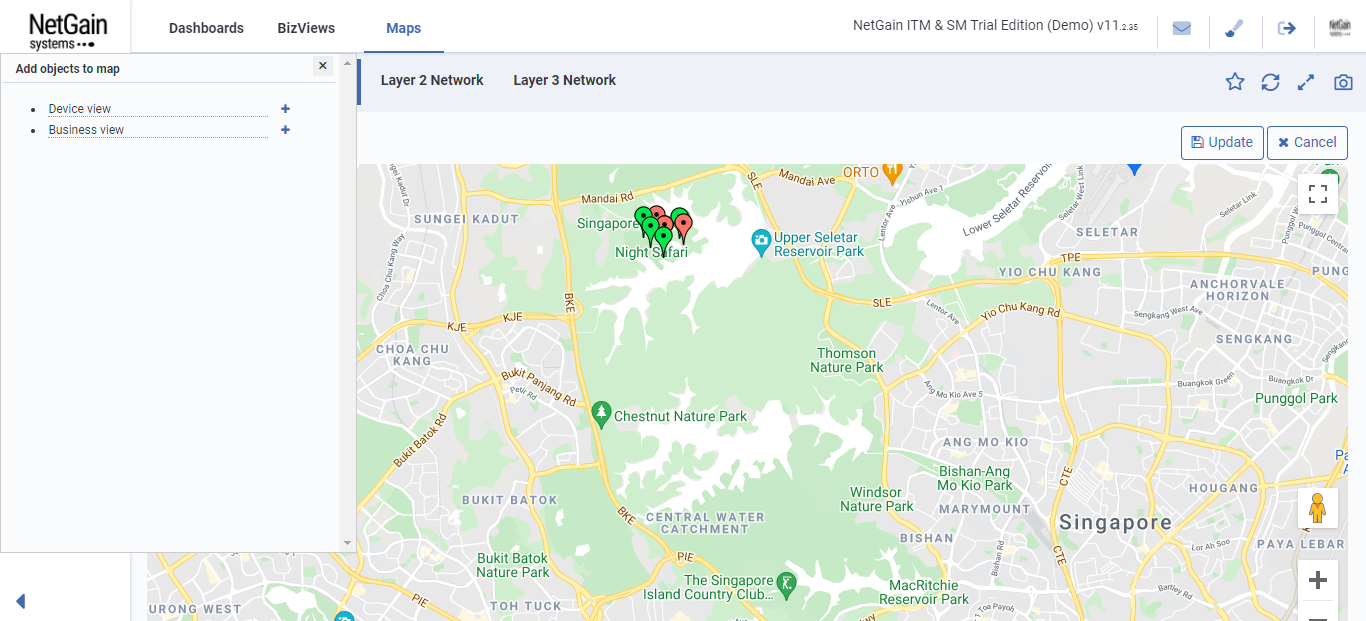Geographical Map
Google Map provides a geographical view of the devices in the IT infrastructure.
Click on <Home> in the Left Navigation Bar, then <Maps> in the Top Navigation Bar. Click on <Google>, and you can view, monitor and manage devices at Country Level, State Level, Town and down to Street Level. Device details can be further drilled down to the individual parameter level.
To create a Geographical map view, click on <Home> in the Left Navigation Bar, then <Maps> in the top navigation bar. Click on <Google>, then click on ![]() .
.
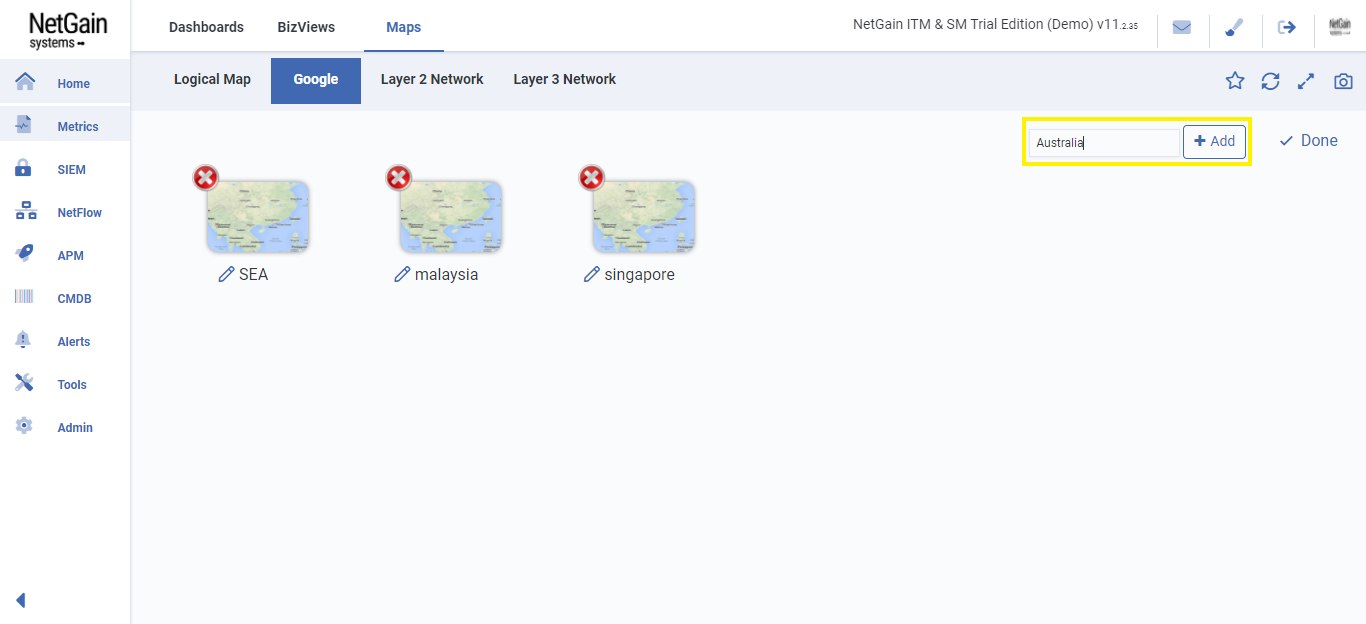
Enter your map name and click <+Add>.
Click ![]() to bring out the device menu, drag and drop the pin to your desired location, and click <Update>.
to bring out the device menu, drag and drop the pin to your desired location, and click <Update>.
 NetGain Documentation Hub
NetGain Documentation Hub