Dashboard 2.0
Dashboard 2.0 is your go-to tool for visualizing and tracking key performance indicators (KPIs), metrics, and critical data points. It offers a powerful and intuitive interface to monitor your most important metrics in real-time, helping you make data-driven decisions with confidence.
To explore the full range of features available in Grafana, which powers Dashboard 2.0, click here here to learn more
Home
This Home tab provides an overview of the current status and performance of your NetGain EM.

Basic information includes:
- Sites:number of monitored sites
- Devices:number of monitored devices
- Monitors:number of monitoring checks being performed
- Critical Status: total number of critical issues from the sites
- Major Status:total number of major issues from the sites
- Minor Status :total number of minor issues from the sites
- Warning Status:total number of warnings issues from the sites
- Alarms Summary:severity and count of various issues
- Logs volume:a chart display the volume of application and system logs over time
Share dashboard/panel
Click onto 

Once clicked,the page will navigate to the sharing options page.

This page provides the sharing option for Link.Internal sharing only as log in is required.
Information includes:
- Lock time range:transforms the current relative time range into an absolute time range for the shared link
- Theme:Choose between different visual themes for the shared links
- Shorten URL: create a shortened version of the link for easier sharing
- Link URL:Displays the generatede link that can be copied and shared

This page provides the sharing option for Snapshot.External party can also view the snapshot.
Information includes
- Snapshot name:Name of your snapshot
- Expire:snapshot’s availability period
- Timeout:how duration for which the system will wait for the dashboard metrics to be collected before finalizing the snapshot

This page provides the sharing option for Export
Information includes:
- Export for sharing externally:create a file that contains the entiree dashboard’s conifguration and data
Add Panel
Click on to add panel in dashboard
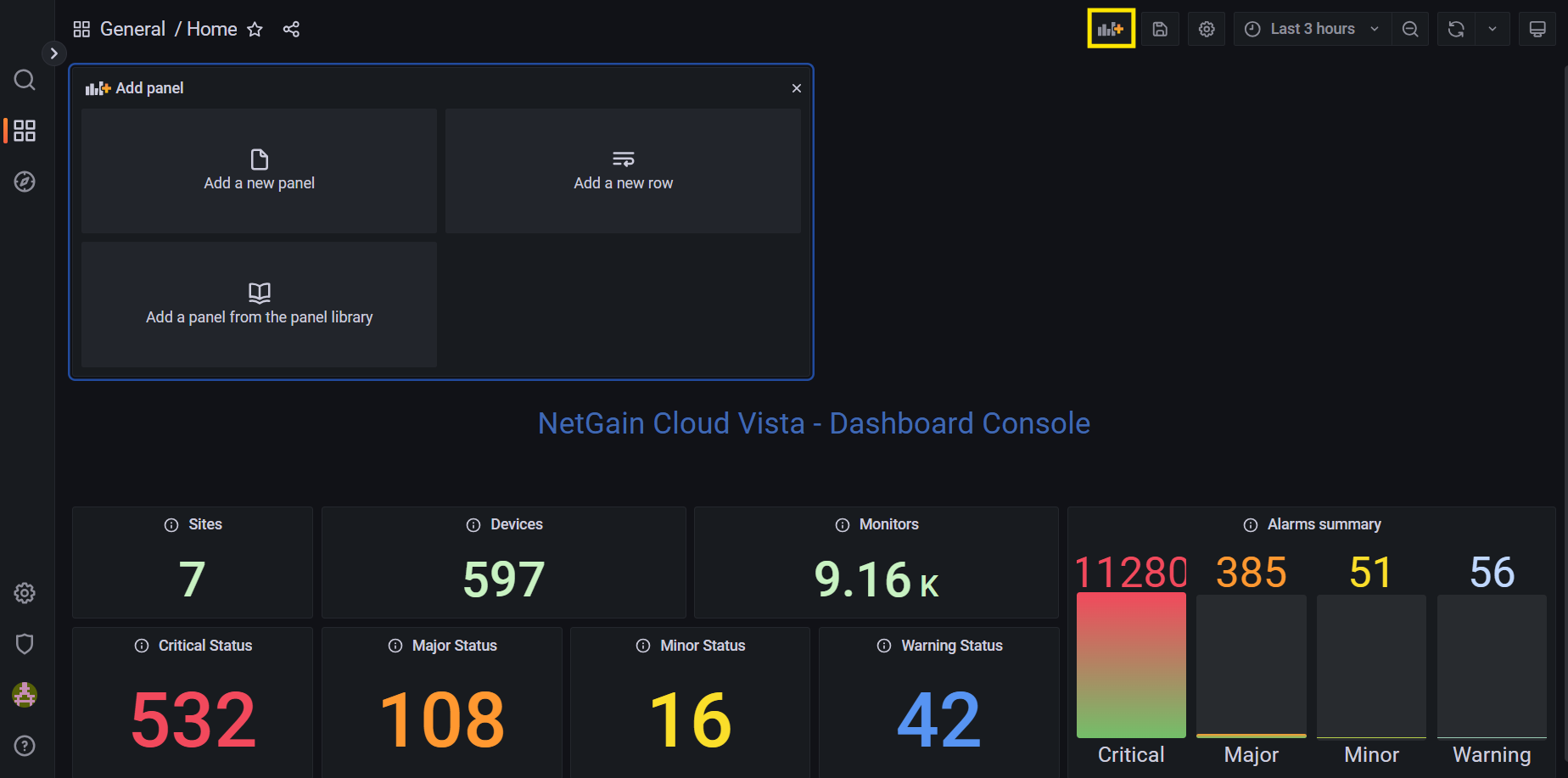
View Information
Click on to view the information in NetGain EM.
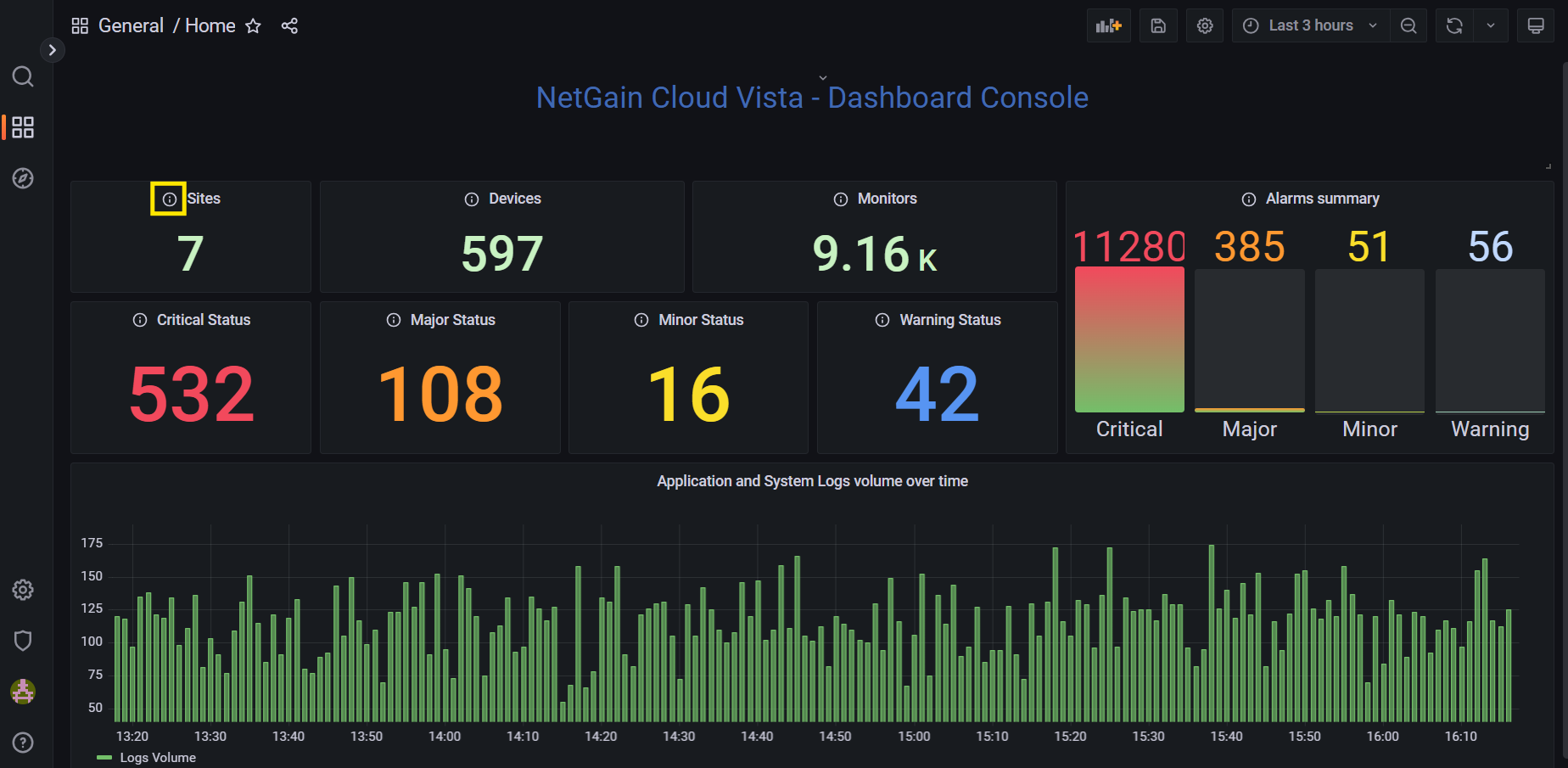
Edit information
Click onto the name of the panel you wish to edit a drop down list will pop out
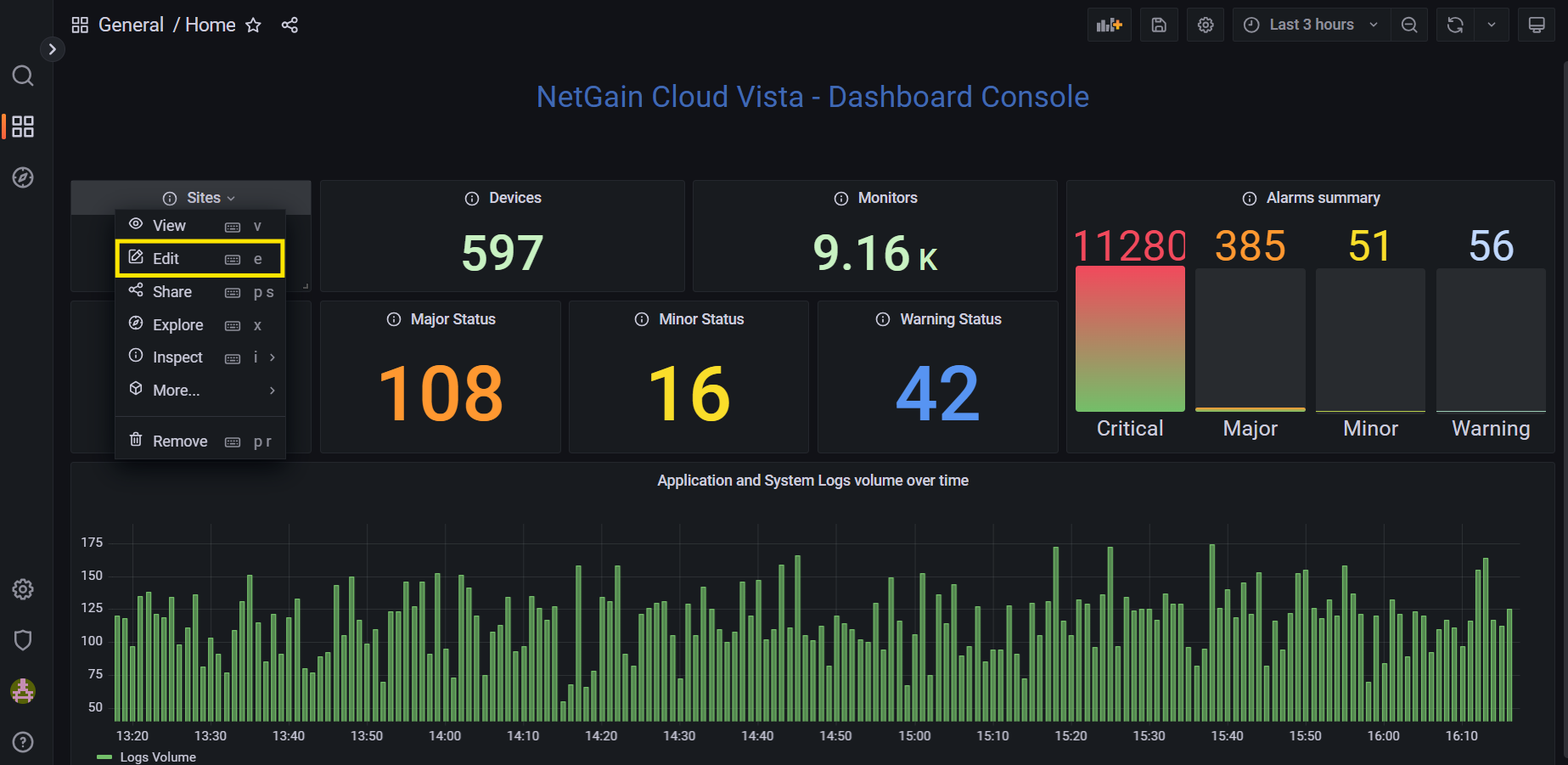
Selecting Status
Click onto the Status tab to reveal the details
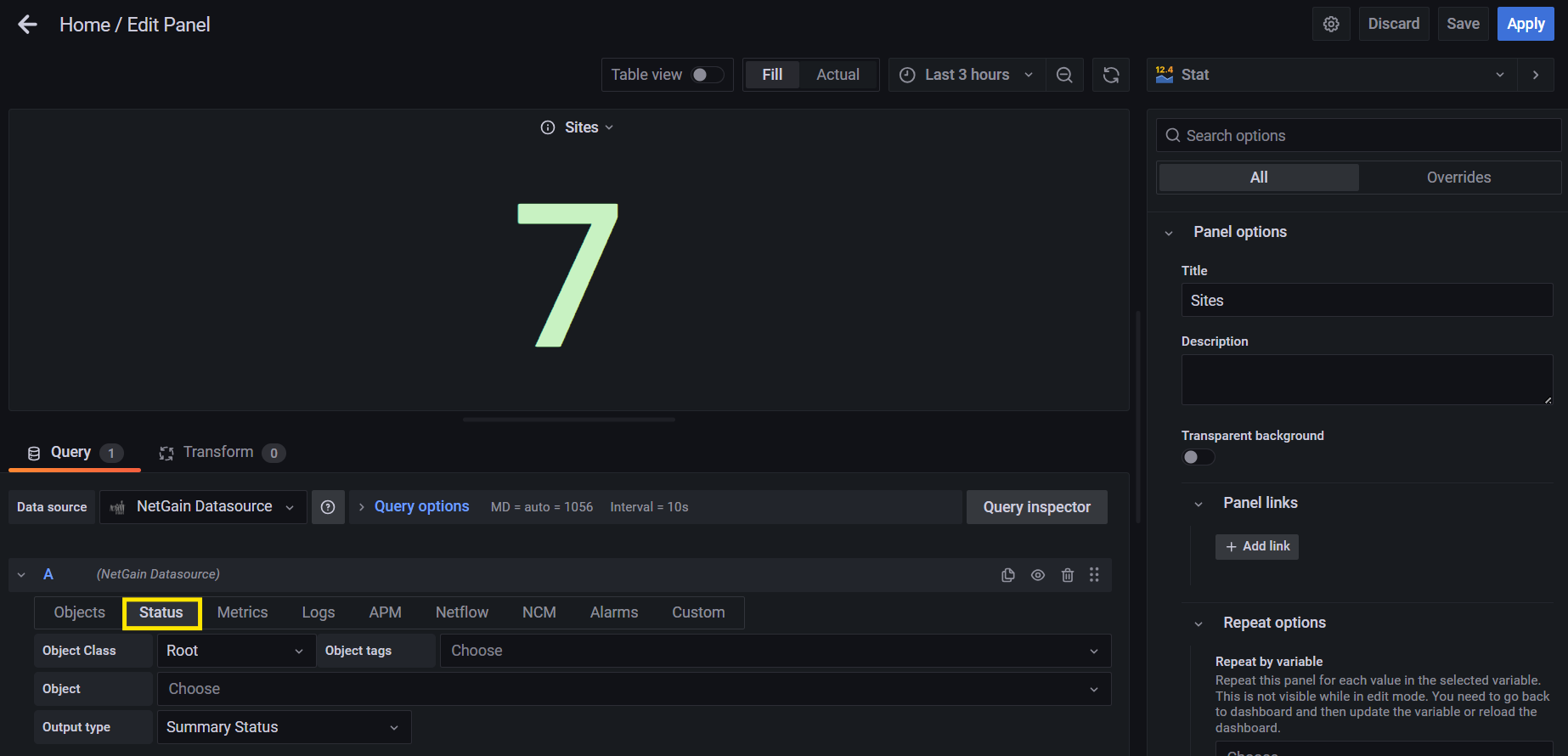
 NetGain Documentation Hub
NetGain Documentation Hub