MIB Browser
This tool helps user to load the devices’ MIBs file to NetGain Systems Infrastructure Monitoring server, to browse OID information and to allow user to know the particular OID of the device.
Click on <MIB Browser> and then click on <+Load new mib>.
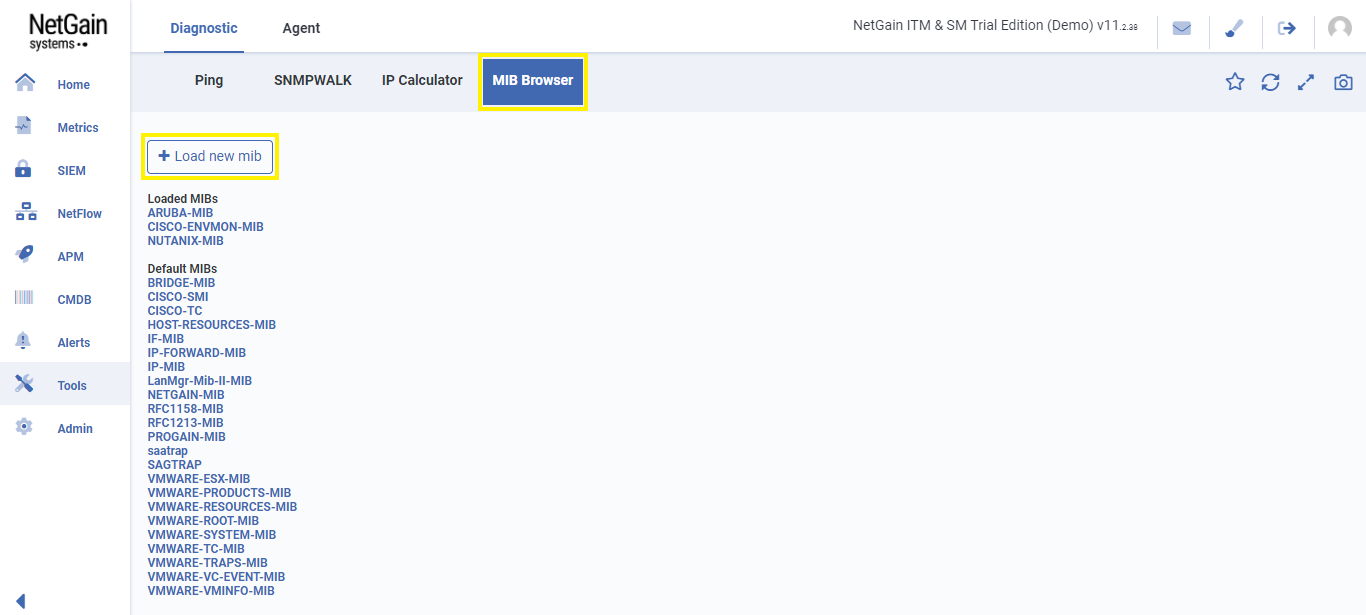
Then click on <Choose File> to choose the devices MIB file.
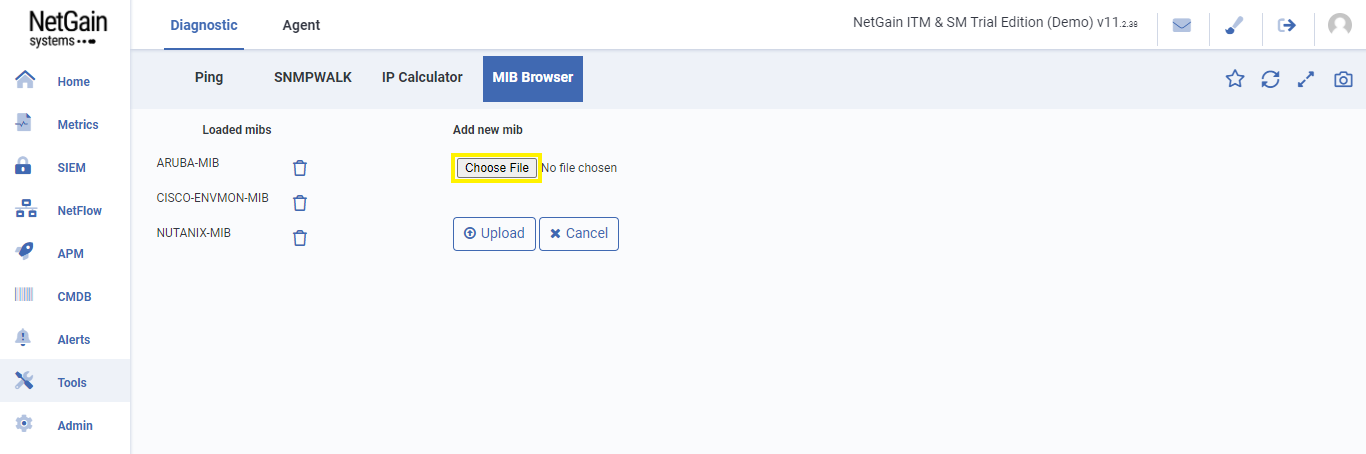
Then click on <Upload> to upload MIB file to Infrastructure Monitoring server.
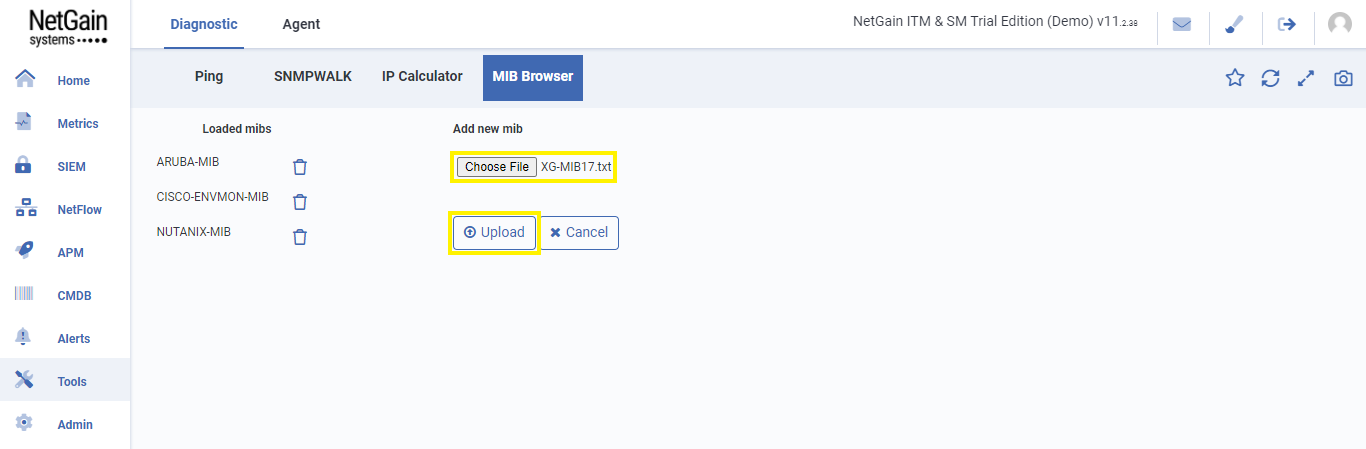
Screen will appear with the MIB file under <Loaded mibs>.
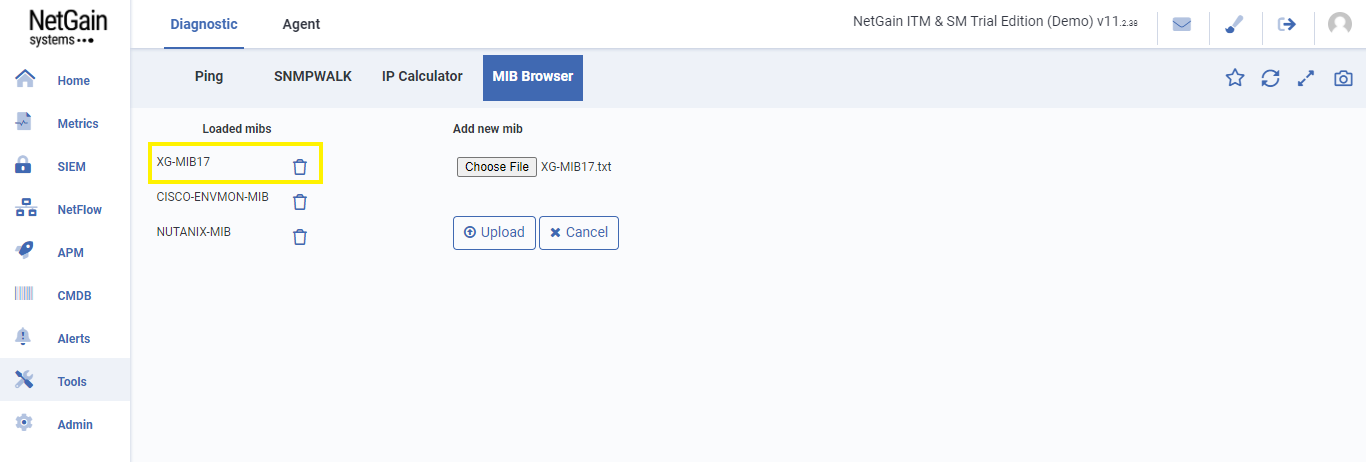
Then user can browse OID information.
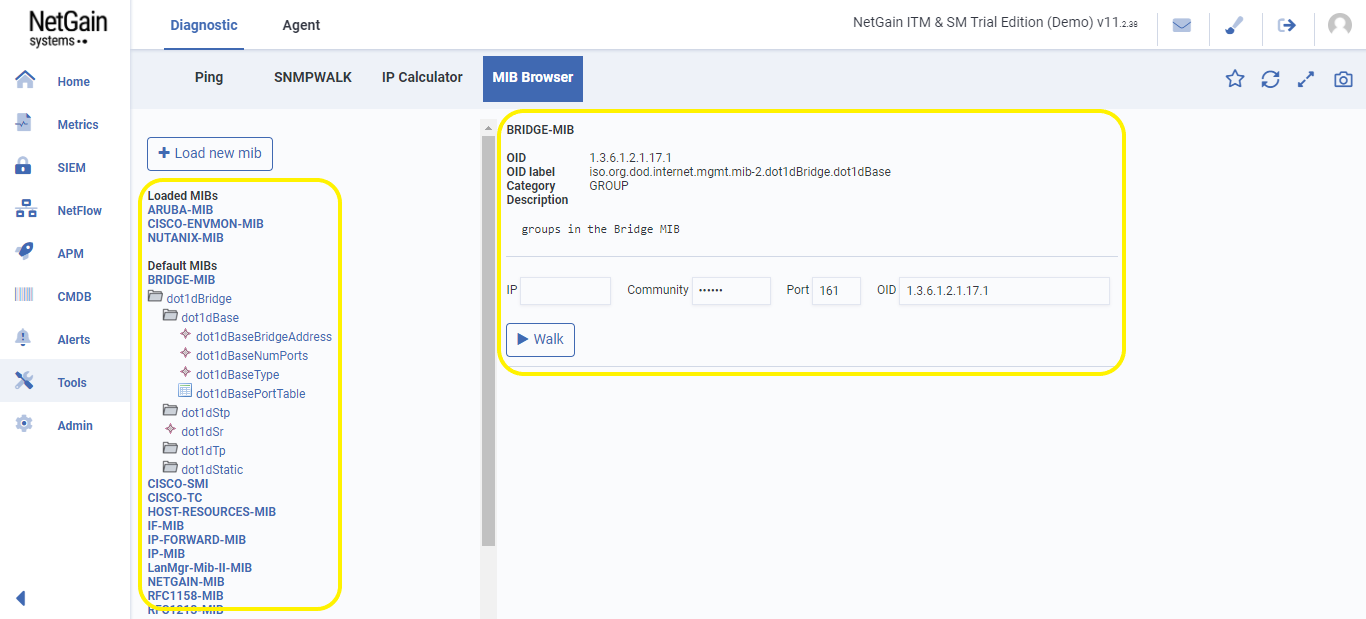
 NetGain Documentation Hub
NetGain Documentation Hub